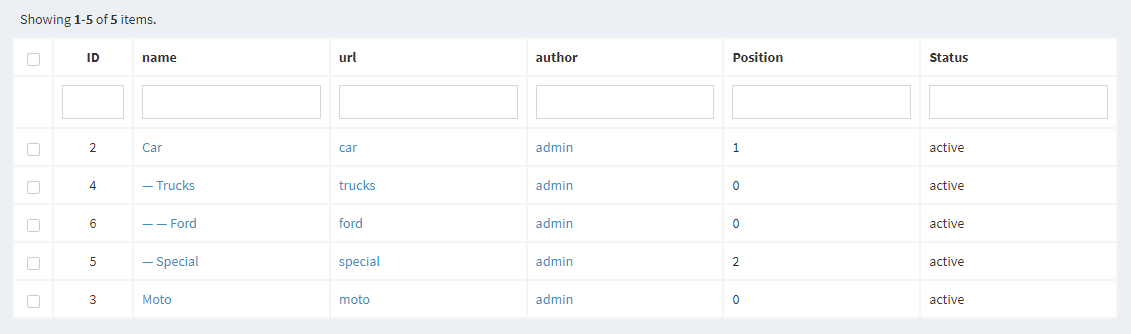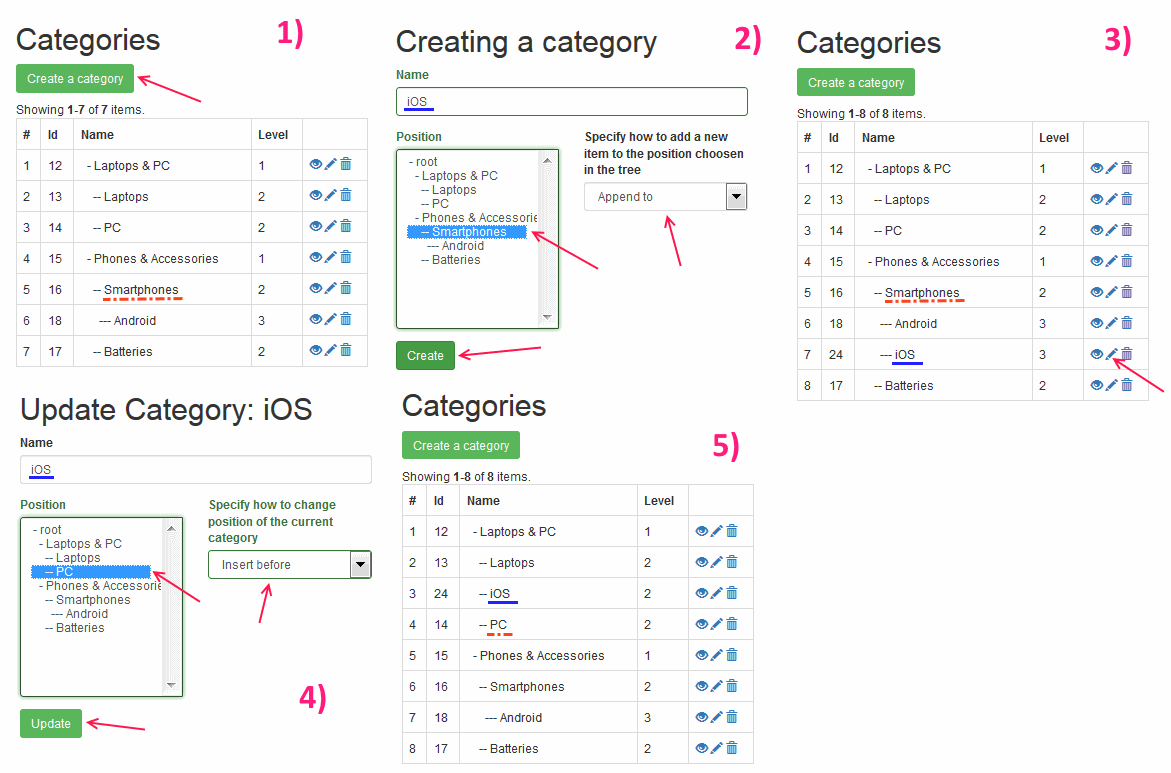- Yii2-locator
- Installation
- Usage
- Methods
- Properties
- Tile Names
- Geocoder Names
- Marker Types
Yii2-locator ¶
Leaflet-wrapper for Yii2 PHP framework ¶
![Latest Stable Version]()
![Total Downloads]()
![License]()
This is a wrapper of the Leaflet JavaScript
geomapping library for the
Yii 2.0 PHP Framework. It's an Yii2
Widget that can be used to display
geographical data stored in an ActiveRecord,
as well as to update it. Yii2-locator optionally has a search facility. It can use several
providers, for the map tiles as well as for the geocoding service.
A demonstration of yii2-locator is here.
Installation ¶
The preferred way to install yii2-locator is through Composer.
Either add the following to the require section of your composer.json file:
"sjaakp/yii2-locator": "*"
Or run:
composer require sjaakp/yii2-locator "*"
You can manually install yii2-locator by
downloading the source in ZIP-format.
GeoJSON ¶
Yii2-locator handles data in GeoJSON format. Some databases
store these directly. Others, like MySQL and MariaDB, use their own format for spatial data.
My Yii2-spatial extension can be used to
transform MySQL format to
GeoJSON and vice versa. In that case, the model should be extended from sjaakp\spatial\ActiveRecord
in stead of the usual yii\db\ActiveRecord.
Usage ¶
A typical usage scenario is like this: suppose we have a database table with some geographical data,
let's say the table tower. If we use MySQL or MariaDB, the model Tower is extended like this:
class Tower extends sjaakp\spatial\ActiveRecord {
public static function tableName()
{
return 'tower';
}
}
The table tower has, among others, the following fields:
location: POINT the location of the tower,mapcenter: POINT the center of the map,mapzoom: int the zoom level of the map.
View ¶
In a yii2 view, displaying a map of a tower is simple as this:
<?php
use sjaakp\locator\Locator;
?>
...
<?php
$map = Locator::begin([
'height' => 480,
]);
$map->modelCenter($model, 'mapcenter');
$map->modelZoom($model, 'mapzoom');
$map->modelFeature($model, 'location');
Locator::end();
?>
...
Index ¶
Displaying a map with all the towers in, say, the index view, can be accomplished with:
<?php
use sjaakp\locator\Locator;
?>
...
<?php
$map = Locator::begin([
'leafletOptions' => [
'center' => [48.8, 2.3],
'zoom' => 5,
],
]);
$map->modelFeatures($dataProvider, 'location');
Locator::end();
?>
...
Active Locator ¶
In a create or update view, Locator can be used in a form:
<?php
use yii\widgets\ActiveForm;
use sjaakp\locator\Locator;
?>
...
<?php $form = ActiveForm::begin(); ?>
...
<?php
$map = Locator::begin([
]);
$map->activeCenter($model, 'mapcenter');
$map->activeZoom($model, 'mapzoom');
$map->activeMarker($model, 'location');
$map->finder();
Locator::end();
?>
...
<?php ActiveForm::end(); ?>
...
Methods ¶
- tileLayer($data) - Add a tile to the map.
$data: string|array: tile provider name,
or name with options. See Tile names. Return: $this.
- center($lat, $lng = null) - Set the center of the map.
$lat and $lng
are the latitude and longitude, float. $lat can also be an array [<lat>, <lng>].
Return: $this.
- modelCenter($model, $attribute) - Set the center of the map to the value of
$attribute in $model. This should be a
GeoJSON Feature.
Return: $this.
- activeCenter($model, $attribute) - Create an ActiveField
for the center of the map, coupled to the value (a GeoJSON Feature) of
$attribute in $model. Return: $this.
- zoom($z) - Set the zoom level of the map.
$z: integer. Return: $this.
- modelZoom($model, $attribute) - Set the zoom level of the map to the value of
$attribute in $model. Return: $this.
- activeZoom($model, $attribute) - Create an ActiveField for the zoom level of the map,
coupled to the value of
$attribute in $model. Return: $this.
- feature($feature) - Add a GeoJSON Feature
to the map. Return:
$this.
- modelFeature($model, $attribute) - Add the value of
$attribute in $model as a GeoJSON Feature to the map. Return: $this.
- modelFeatures($dataProvider, $attribute) - Add multiple GeoJSON features to the map,
provided by ActiveDataProvider
$dataProvider, using attribute $attribute. Return: $this.
marker($lat = null, $lng = null, $options = [ ]) - Add marker to the map. Return: $this.
- If
$lat == null: marker appears at the first click point on the map.
- If
$lat and $lng are floats: these are the latitude and longitude.
- If
$lat is an array: [<latitude>, <longitude>].
$options Options for the marker:
'type': the type of the marker. If not set: 'Marker'.- Other options are passed to the marker's constructor.
- modelMarker($model, $attribute, $options = [ ]) - Set the location of the marker
to the value (a GeoJSON Feature)
of
$attribute in $model. Return: $this.
- activeMarker($model, $attribute, $options = [ ]) - Create an ActiveField for the marker
location, coupled to the value of
$attribute in $model. Return: $this.
geocoder($options) - Set the geocoder of the map. Return: $this.
$options is string: the [name](#geocoder names) of the geocoder provider.$options is array: first item is name, rest are geocoder options.
- finder($geocoder = null, $position = 'topright') - Add a
Search Control, using
$geocoder,
to the map, with specified position.
Return: $this.
- getVar() - Get the name of the JavaScript variable assigned to the Leaflet map. For
advanced uses.
Locator is an Yii2 Widget,
so it inherits all of its methods.
Chainable ¶
Most of Locator's methods return this, so they are chainable. This means that the
absolute minimum code to display a map in a view would be something like:
<?php
use sjaakp\locator\Locator;
...
<?php
Locator::begin([
])->modelCenter($model, 'mapcenter')
->modelZoom($model, 'mapzoom')
->modelFeature($model, 'location')
->end();
?>
...
Properties ¶
- $height
int|string|false Height of the Locator element. If int in pixels, if
string any other valid CSS-value. If false, the height is not set. Notice that
in that case the height must be set with some other means, otherwise the map will have a
height of zero, and be invisible. Default: 400.
- $tile
string|array Name or configuration of the first tile layer.
Default: 'OpenStreetMap'.
- $marker
array Type and options for the default marker.
Default: [ 'type' => 'DotMarker' ].
- $options
array HTML options of the map container. Use this to explicitly set the ID.
Default: [ ] (empty array).
- $leafletOptions
array JavaScript options of the map.
Default: [ ] (empty array).
- $cluster
null|true|array Options for MarkerClusterer.
If null: no clustering. If true: clustering with default options. Default: null.
- $popup
null|true|array Options for popups.
If null: no popups. If true: popups with default options. Default: null.
- $scale
null|int Display a Scale Control
on the map. Can be null (no Scale Control), SCALE_METRIC, SCALE_IMPERIAL or SCALE_BOTH.
Default: SCALE_METRIC.
- $urlTemplate
string URL template used when marker is clicked. If not set, nothing happens.
If $popup is set, a popup is shown with contents from the resulting URL. Otherwise a jump
is performed to the URL. '{xxx}' is replaced by the Marker option with the name 'xxx'.
Typical use: $urlTemplate = 'view/{id}'. Default: null.
- $fly
bool Whether to use 'fly-animation'
when a Marker is placed after find.
- $tileNamespace
string Namespace of the Tile* classes, defining the tile layers.
Use this to add your own tile layer.
Locator is an Yii2 Widget,
so it inherits all of its properties.
Tile Names ¶
Locator retrieves its map tiles from a tile provider or map provider. Tiles are identified by the name
of the provider, or by an array with the name as the first item and options in the rest
of the array. This value is used in the $tile property, and in the tileLayer() method.
A map can have more than one tile layers, which make sense if they are partly transparent,
like the tiles from OpenSeaMap.
Some providers offer tiles in a few variants. They are indicated with a suffix to the
provider name, seperated by a dot. For example: 'OpenStreetMap' and 'OpenStreetMap.BlackAndWhite'.
Commercial tile providers expect some sort of API key. This should be added to the options.
Often, an API key can be obtained free of charge for small or non-commercial applications.
Out of the box, Locator supports several tile providers. They each have a PHP class file
in the src/tiles directory. Currently, the following tile providers are supported (there
may be more in the future):
| Name | Variants | Required option |
|---|
| OpenStreetMap | BlackAndWhite, HOT |
| OpenMapSurfer | Roads, Hybrid, AdminBounds, ContourLines, Hillshade |
| OpenTopoMap |
| OpenSeaMap |
| Wikimedia |
| Carto | Light, Dark, Voyager |
| Stamen | Toner, TonerBackground, TonerHybrid, TonerLines, TonerLabels, TonerLite, Watercolor, Terrain, TerrainBackground, TerrainLabels |
| EsriWorld |
| Here | lots (see TileHere.php) | [ 'apiKey' => '...' ] |
| TomTom | Basic, Hybrid, Labels | [ 'key' => '...' ] |
| Kadaster (Netherlands only) | grijs, pastel |
| Amsterdam | light, zw |
If $tile is not set, Locator uses tiles from OpenStreetMap.
Geocoder Names ¶
Locator's Search functionality uses information from a geocoding service.
The service is set by the first parameter of the finder() method. This can be a string
which is the name of the geocoding service, or an array with the name as first item,
followed by options.
Generally, there will be no options, apart from the API key some providers expect. Other options may be added.
Currently, Locator
supports the following providers (there may be more in the future):
Notice that some providers may stipulate that you should use their service only on map
tiles of the same provider.
If you don't explicitly set a geocoder, Leaflet-search uses Nominatim.
Marker Types ¶
In the property $marker, and in methods like marker(), modelMarker() etc. the
marker type can be set. This is an array with [ 'type' => '<marker type>' ],
supplemented with marker options (dependent on the type). For instance:
$map->marker = [ 'type' => 'Marker', 'opacity' => 0.5 ]
Apart from Leaflet's own Marker and
CircleMarker, Locator sports two
other markers:
DotMarker ¶
A simple extension of CircleMarker. It has fixed
radius and always has (at least) the class name 'dot-marker'. The default marker of
Locator is a DotMarker.
SpriteMarker ¶
A marker with a DivIcon. Use this to display
FontAwesome markers like so:
$map->marker = [ 'type' => 'SpriteMarker', 'html' => '<i class="far fa-2x fa-dog"></i>' ]